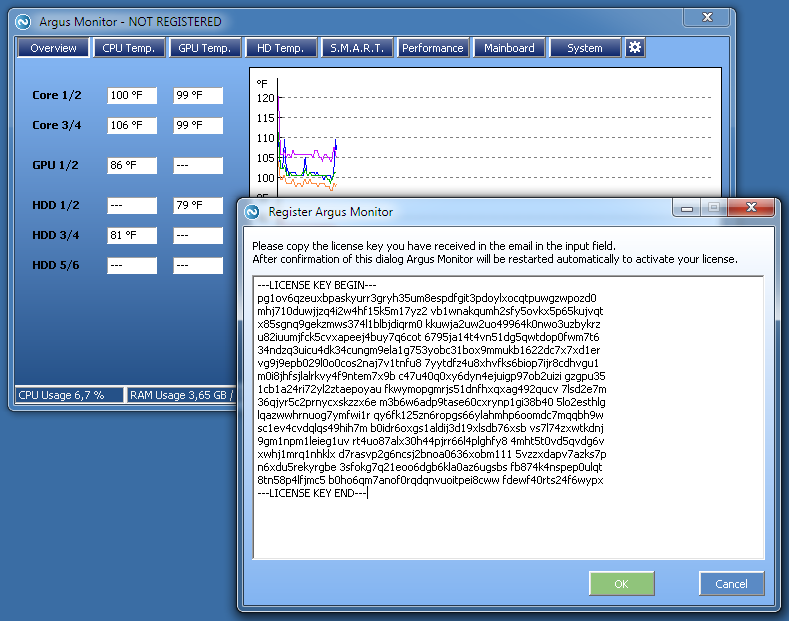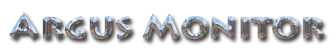Activation of license key
After confirmation of your payment we send the license key to the email address specified during the purchase procedure.
To enter the registration information into your version of Argus Monitor press the function key F12 or select 'Register' from the Argus Monitor menu (accessible via the tray icon or the gear button on the top right of the program window) and copy the license key you received via email into the form (see below).
To finish the registration procedure Argus Monitor will then be restarted automatically.
1) select 'Register' from the Argus Monitor context menu.

2) Paste the personal license key you received via email into the form and press OK.