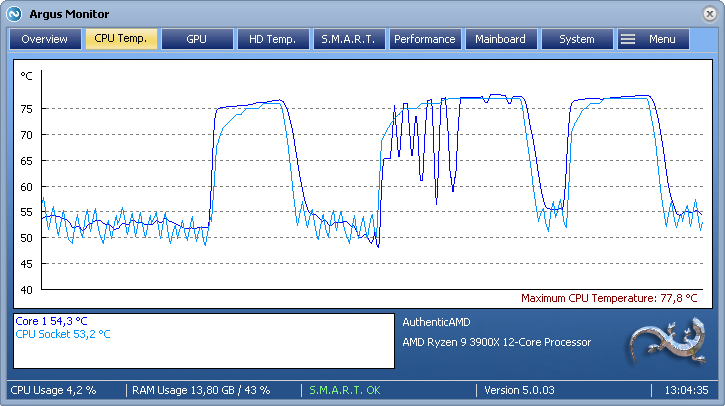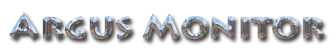Temperature measurement for AMD CPUs
Temperature monitoring on current AMD processors differs from that on Intel CPUs in some ways:
- There is only one temperature sensor per CPU (not one per core), meaning there are no seperate temperature measurement values available for each CPU core.
- CPUs before Ryzen: the tempeature sensor does not read real physical CPU temperature, so that there can be a rather large temperature difference between the measured and real CPU temperature -- especially if the CPU is idle.
- Ryzen: The Ryzen Master software tool interferes with the temperature measurements in Argus Monitor, see below.
1. One temperature sensor per CPU
Because of this limitation of AMD CPUs Argus Monitor only displays one temperature graph for all CPU cores; the overview tab shows all CPU cores having the same temperature.
Some other programs show seperate graphs, one for each core. They might even differ by one or two degrees, but this is caused by different times these measurements were taken (sampled).
2. No direct reading of physical CPU temperature (AMD CPUs before Ryzen)
The value for the CPU temperature of the (digital) on-chip sensor does not equal any real physical temperature but is measured on an AMD spezific scale. This was done to be able to provide more accurate values when the temperature is close to the thermal design limit of the processor and is used to throttle the CPU to prevent damage by overheating. Therefore reliable measurements for CPU idle states is not possible.
If the CPU is idle a more reliable reading can be obtained using the analog temperature sensor located in the CPU socket, but its reading is only available if the the mainboard contains an supported Super IO chip.
For users with AMD processors Argus Monitor provides the temperature of this sensor in the CPU temperature graph in the default configuration as well. For users with other processors -- or in case the correct temperature channel could not be detected automatically -- the option to display this temperature can be found in Settings/Mainboard.
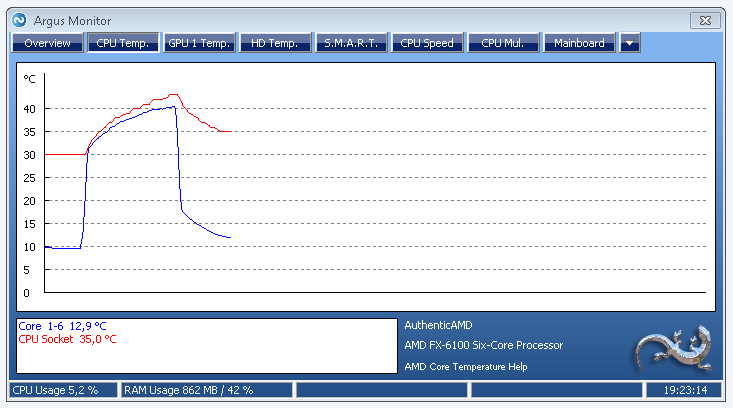
The image above shows the CPU temperature graph for an AMD Bulldozer FX-6100 processor (codename K15). The blue line is the temperature of the on-chip temperature sensor, the red one shows the reading of the mainboard sensor in the CPU socket. The case temperature at the time of measurement was about 25 °C. There is a noticable difference between the CPU socket temperature and the on-chip CPU temperature of approx. 20 degrees when the processor is idle, where the socket temperature of 30 °C delivers a much more realistic and plausible value.
After the CPU was put under load both temperatures rise -- with the internal on-chip CPU temperature reacting more rapidly -- and when temperatures reach higher values, the temperature difference decreases.
When the CPU is idle again both temperatures decrease and will after some time again asymptotically reach their idle values.
The website overclocker.net offers an AMD temperature information and guide, containing more detailed information and some comments by AMD empoyees concerning this issue.
3. Ryzen Master Software
Please make sure you don't run Ryzen Master and Argus Monitor at the same time (because Ryzen Master interferes with the temperature measurements).
Here is a comparison of 3 runs of a CPU stress test benchmark (to increase the CPU temperature).
In the first and last test the benchmark was running on its own and in the middle one with Ryzen Master in the background.
You can see how running Ryzen Master at the same time interferes with temperature readings in Argus Monitor.